If you've changed your Business Tax Identification Number (TIN), you'll need to create new sign in credentials in order to properly set up EFT data or ERA data.
![]() Important: If you have not already done so, contact Professional Services at 1-866-947-9398 and make sure your new TIN is associated properly with your clinic. After verifying that it is, you should then proceed with the re-registration steps below. It's important to make sure electronic payments under your previous TIN have been stopped.
Important: If you have not already done so, contact Professional Services at 1-866-947-9398 and make sure your new TIN is associated properly with your clinic. After verifying that it is, you should then proceed with the re-registration steps below. It's important to make sure electronic payments under your previous TIN have been stopped.
A new TIN requires you to create new Sign In credentials. To create another Username and Password:
Access the normal provider sign in page via your web browser application, but do not sign in. Instead, click the Create a username and password link shown below.
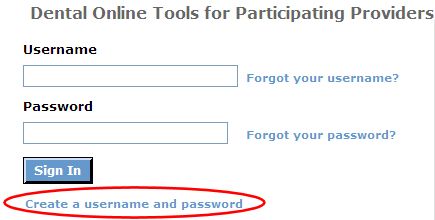
In the first "Dental Registration" page, enter the required fields. Enter your new TIN in the Business Tax ID field shown below.
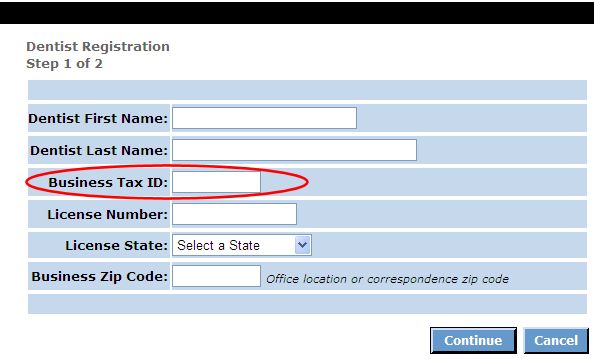
Click Continue to display the last "Dental Registration" page.