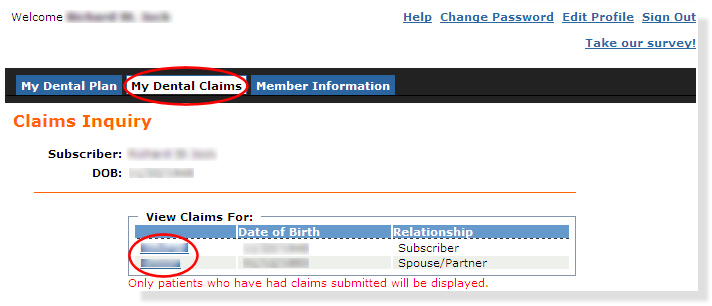
Click the My Dental Claims tab to display the Claims Inquiry page, as shown in the example below. This page displays the subscriber, and then lists patients who have had claims submitted.
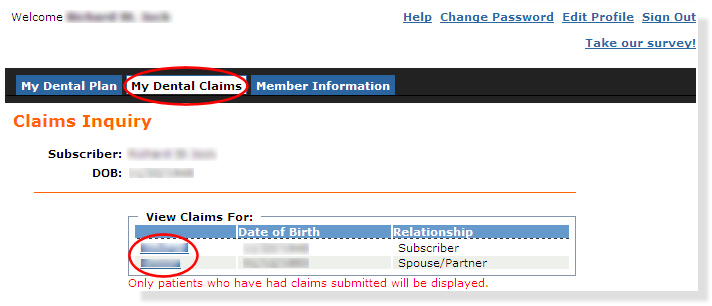
To view a summary of claims:
Click the person for whom you want to view claims information. This will display the Claims Summary page for that person, as shown in the example below.
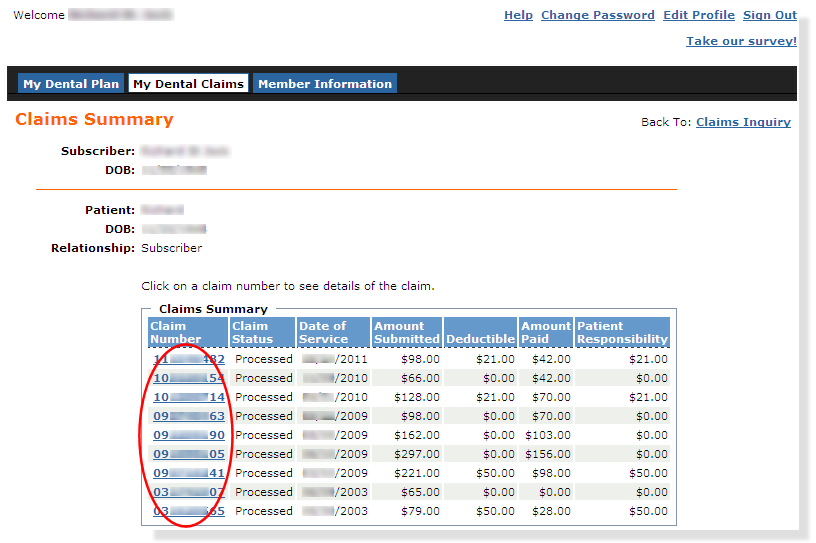
To view details on claim:
Click a number from the Claim Number column in the Claims Summary table, indicated in the example above. This displays the Claim Details page, as shown in the example below.
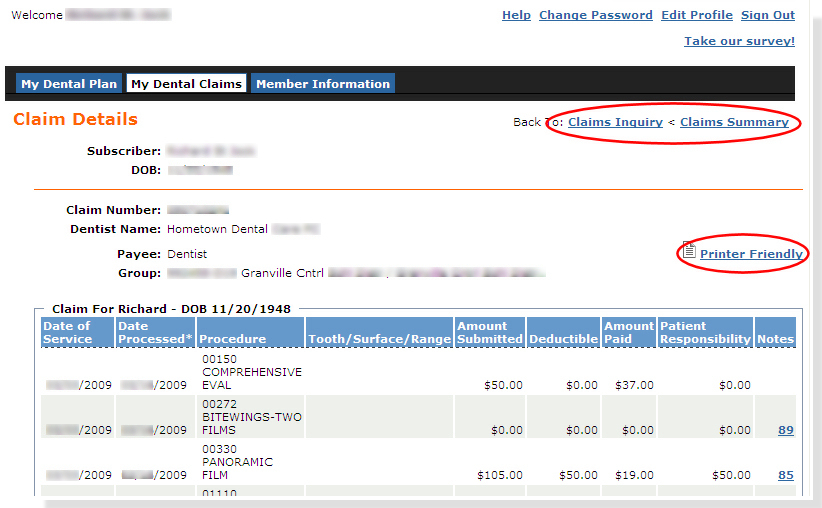
To print the Claim Details page:
Click the Printer Friendly link, shown in the example above. This displays a separate window with the claim detail.
Click the Print link, located toward the upper right corner of the separate window. This displays the Print dialog.
Choose your desired printer settings (you may want to choose Landscape orientation), and then click Print.
Click the Close Window link, located toward the upper right corner of the separate window. This closes the window and returns you to the Claims Summary page.