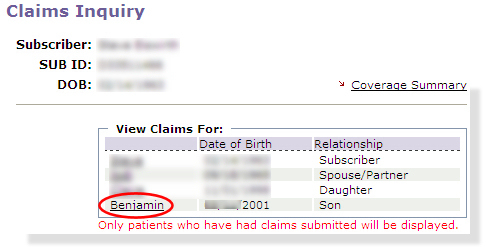
The Claims Inquiry feature allows you to review procedure detail, amounts owed by you and paid by insurance, deductibles applied, and claim status.
To view the Claims Inquiry page:
From the menu, click the Claims Inquiry link. An example page is shown below.
Note: You can also access the Claims Inquiry page by clicking the Claims Inquiry link found on the Coverage Summary page, as well as the Benefits Inquiry page.
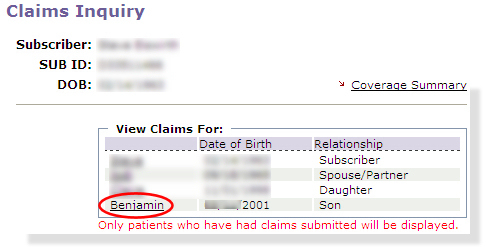
To view the Claims Summary page for a patient, click the patient's link, as shown above. Here is an example summary.
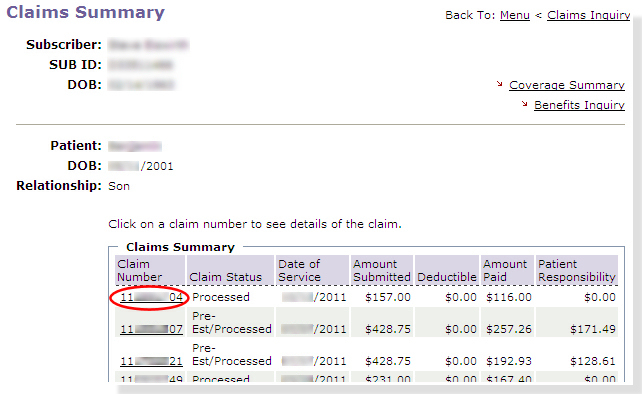
To see the Claim Details, click a numbered link from the Claim Number column as shown above.
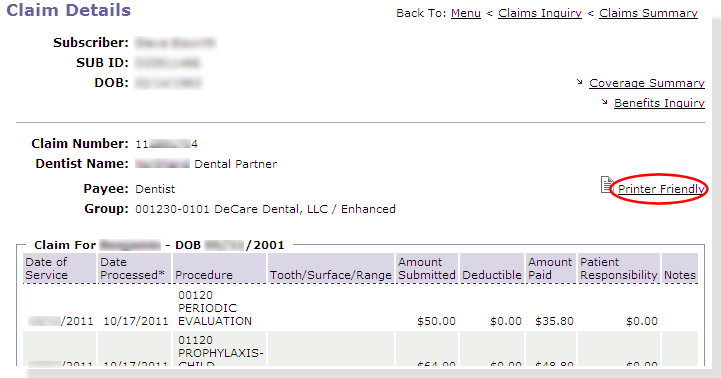
To print claim details:
Click the Printer Friendly link (shown above) located just above the details table. A separate window with the claim details will appear. Click the Print button in this window, and use the Print dialog to print the page. Click the Close Window link to return to the Claim Details screen.