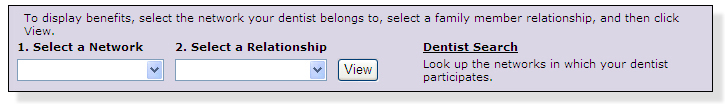
The Details page displays the subscriber's and, if applicable, the dependent(s) benefits used to date, and the coverage year deductible and maximum, as well as the lifetime maximum for Orthodontic services.
To display the Details view:
From the Benefits Inquiry menu, click Details.
The View My Benefit Levels section, located toward the bottom of the Details page, lets you view more coverage details by subscriber, spouse, or child.
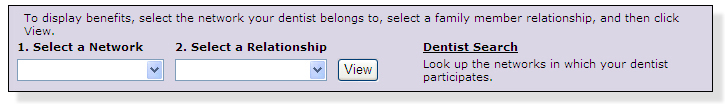
To view more coverage details for the subscriber, spouse/parter, and child:
From the Select a Network drop-down list, choose a network.
From the Select a Relationship drop-down list, choose either Subscriber, Spouse, or Child, and then click View. The Summary of Dental Benefits will display.
Note: Benefits information displays only if claims have been submitted for the subscriber and/or dependents
To print Benefits Inquiry information:
Click the Print My Information link located just above the Benefits Used to Date table. Your benefits information will display in a separate window. Click the Print button in this window, and use the Print dialog to print the page.