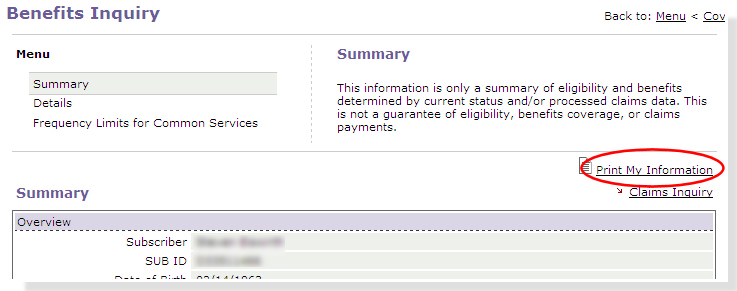
The Summary provides an overview of your benefits and, if applicable, dependent information. By default, when you display the Benefits Inquiry page, the Summary information is displayed. If Details or Frequency Limits for Common Services are displayed, click Summary from the Benefits Inquiry menu to return to the Summary page.
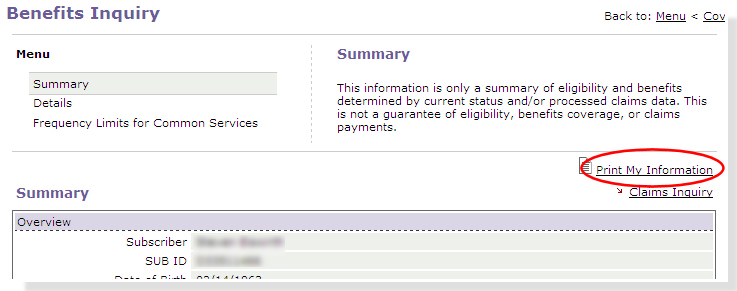
Note: If only Subscriber information appears and you want specific dependent information, call the Customer Service number listed on the Subscriber ID card.
To print Benefits Inquiry information:
Click the Print My Information link located (shown above). Your benefits information will display in a separate window. Click the Print button in this window, and use the Print dialog to print the page.