
You can use the Electronic Remittance Advice (ERA) form to set up paperless EOB statements.
To sign up for, or access, the ERA form:
From the menu's Electronic Funds Transfer panel, click the Launch button.

If you have not yet submitted ERA data, the full ERA form will display. Refer to Entering Electronic Remittance Advice Form Data for details on using the form.
Note: If you have previously submitted ERA data, clicking the Electronic Remittance Advice link from the menu will instead display the "Electronic Remittance Advice Updates" screen. Refer to Updating Electronic Remittance Advice Form Data for details on updating your information.
If you are a provider with more than one Tax ID Number (TIN), you can set up ERA separately for each TIN. You can then subsequently sign in using the Username and Password associated with each TIN.
To create another Username and Password:
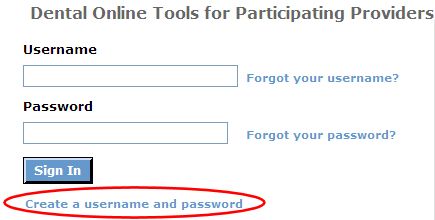
Note: If you have any questions about whether your TIN is properly associated with your account, call Professional Services at 1-866-947-9398.
Entering Electronic Remittance Advice Form Data
Updating Electronic Remittance Advice Form Data