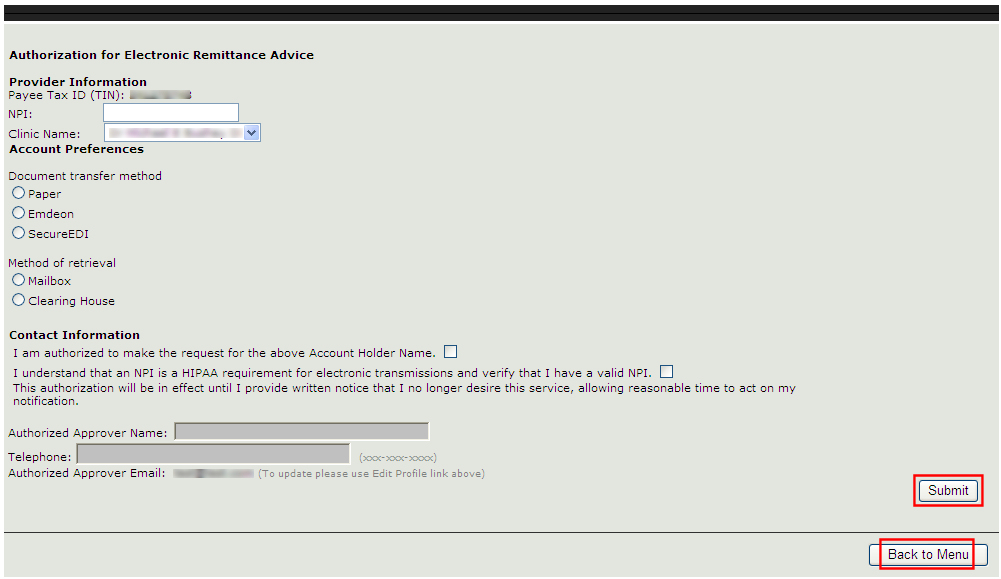
The ERA form provides three sections: Provider Information, Account Preferences, and Contact Information. At the bottom of the form is a Submit button, and a button to return to the menu.
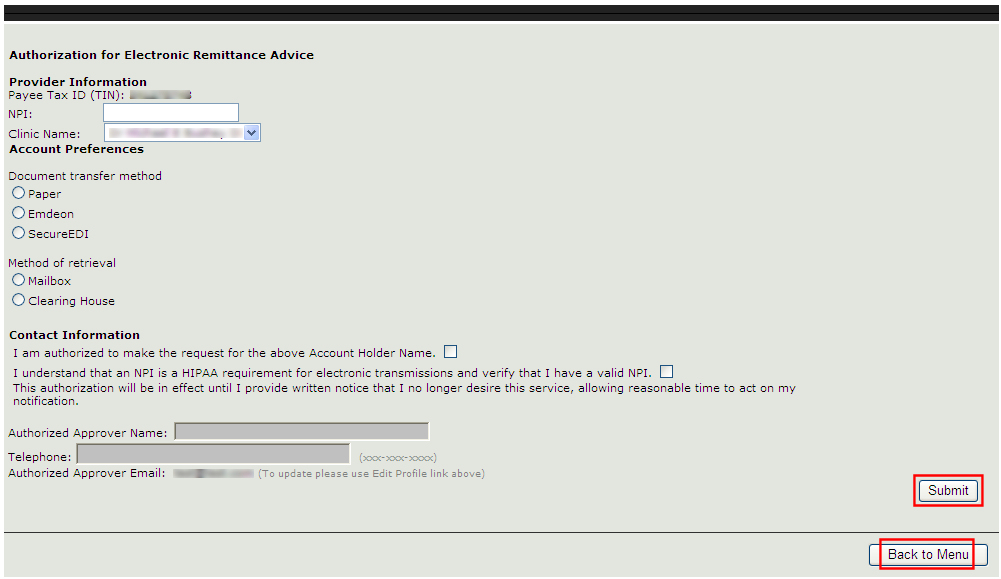
To use the ERA form:
Starting with the Provider Information section at the top, enter your NPI, and then choose a clinic from the Clinic Name drop-down box.
In the Account Preferences section, choose one of the three Document transfer method options, and then choose one of the two Method of retrieval options. (If you choose Clearing House, you must then select which Clearing House from the drop-down box that appears.)
In the Contact Information section:
If you are authorized to complete the ERA form for the provider, mark the "I am authorized to make the request for the above Account Holder Name" check box.
Verify you have a valid NPI by marking the "I understand than an NPI is a HIPAA requirement for electronic transmissions and verify that I have a valid NPI" check box.
Enter your name, or the name of the authorized approver in the Authorized Approver Name field.
Enter the provider's telephone number in the Telephone field. (Use the format xxx-xxx-xxxx).
Verify that the email address shown in the Authorized Approver Email field is correct. If it is not correct, update the email by clicking the Edit Profile link, located toward the upper right corner of the application window. Be aware that when you change/update the email address in the Edit Profile screen, you must sign out of the application and then sign back into the application to see the updated email address..
When you're ready to submit the form, click the Submit button located toward the bottom right of the form. A Confirmation screen will appear, verifying your request has been submitted.
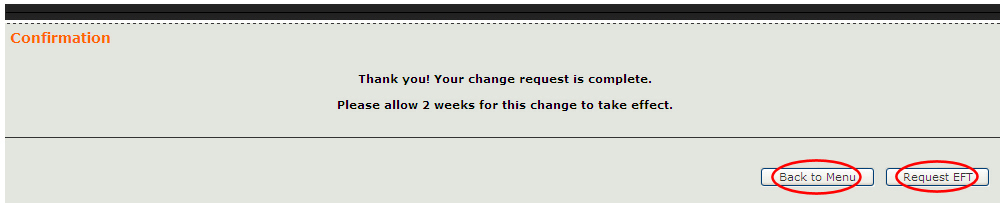
At this point, you can do the following:
Return to the main menu by clicking Back to Menu, - or -
Get set up for Electronic Funds Transfer by clicking the Request EFT button.
Accessing the Electronic Remittance Advice Form
Updating the Electronic Remittance Advice Form